How to use

1. When you have your bracelet, click on the Write button on the main page to get started.
2. Fill in the information you want to save to your bracelet, leave blank if you don´t want to add information in a specific category.
3. When you are done filling out the information, press on the write button at the bottom of the page and hold your bracelet steady to the back of your phone where the NFC reader is located until you receive the confirmation message.
TIP
If you want to change the information on your bracelet, press the erase button on the main page and follow the instruction, then redo the write process.
Make sure that your NFC is turned on (if your are using an Android please see the instruction below). Your NFC is always On if you are using Iphone.
Swipe down from the top of the screen twice, to access your quick settings

Swipe left to see more options
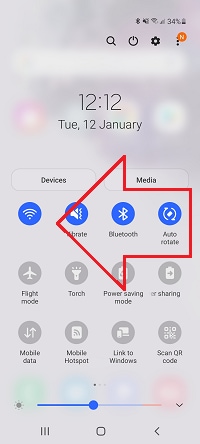
Tap NFC to turn it on or off

Get In Touch
We are easy to find and working on better ways to stay in contact with our Users/Partners.
You can always contact us via our website, chat, Social media or by phone : +46-8- 920 920
Do you want us to get in touch with you? Please fill out the form below and we will contact you as soon as possible!






